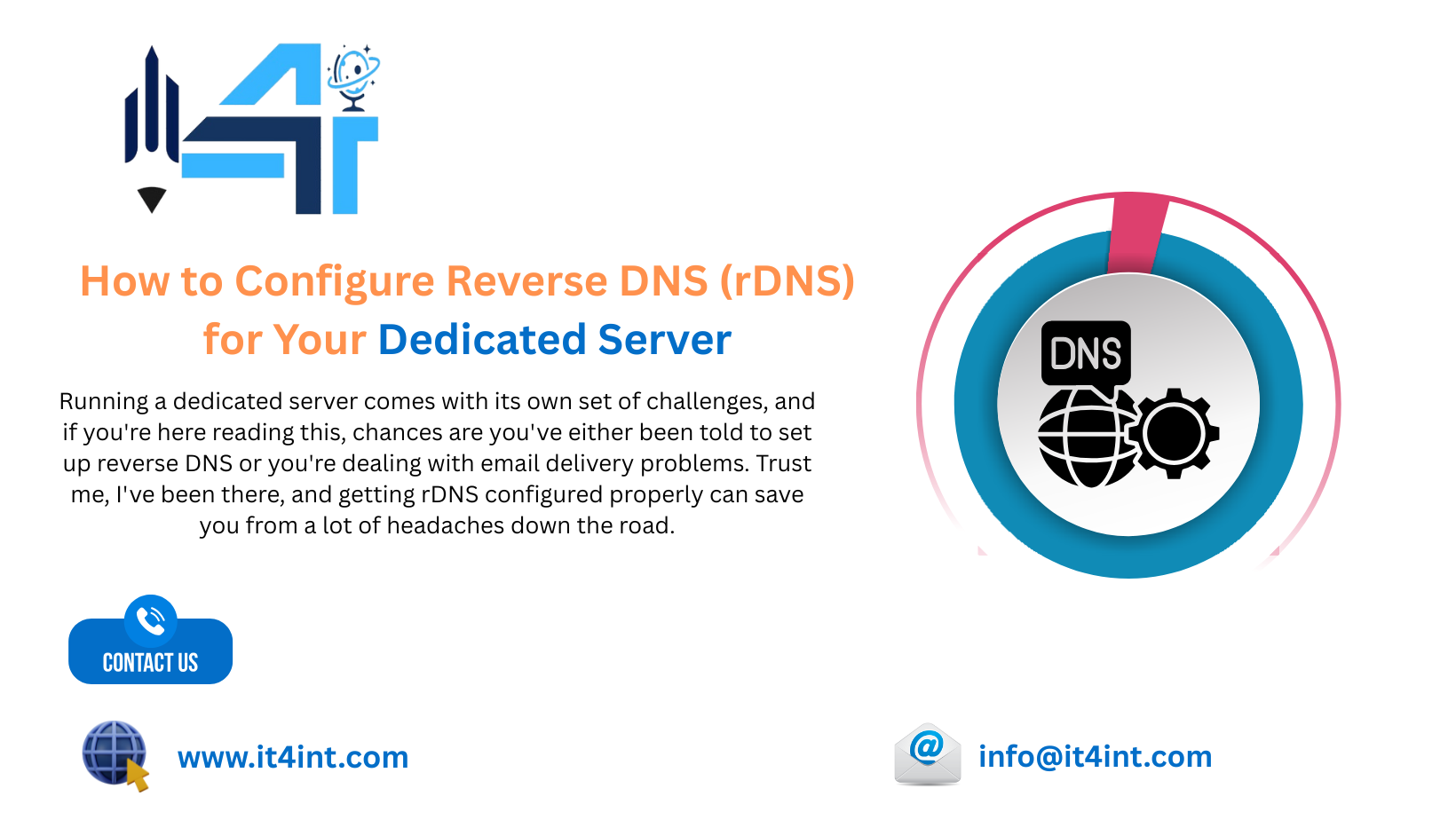Ever landed on a boring “404 Not Found” page and immediately wanted to leave? Yeah, me too. That’s exactly why you need to create a custom one for your website. It’s not just about looking professional – it’s about keeping visitors around even when they hit a dead end.
Let me break down how to do this without pulling your hair out.
Start with the basics. You need an HTML file named “404.html” – pretty straightforward, right? Open up any text editor and start building. Don’t overthink it. Include your site’s header, logo, and navigation so people know they’re still on your website. The worst thing is when visitors can’t figure out where they are.
Make it actually helpful. Nobody wants to read “Error 404” in giant letters. Instead, tell them what happened in plain English. Something like “Oops! This page took a wrong turn” works way better than technical jargon. Then give them options – link to your homepage, popular posts, or a search bar. Basically, help them find what they were actually looking for.
Add some personality. This is your chance to show off your brand’s voice. Throw in a funny image, a clever joke, or even a GIF. Just keep it relevant to your site’s vibe. A law firm probably shouldn’t use memes, but a tech blog? Go wild.
Upload and configure. Once your page looks good, upload it to your server’s root directory. If you’re on WordPress, there are plugins that’ll do this for you – like “404page” or just edit your theme’s 404.php file. For other platforms, you might need to tweak your .htaccess file or server settings.
Test it out. Type in a random URL on your site and see what happens. Does your custom page show up? Perfect.
Ready to take your website to the next level? At IT4INT, we specialize in creating custom web solutions that keep your visitors engaged – even on error pages. From stunning designs to seamless functionality, we’ve got you covered. Get in touch with us today and let’s build something amazing together!